Application and Extranet Template
The NREL.gov application template is used for small, special-purpose sites—such as software, tools, and databases—that cannot be readily accommodated on the main NREL.gov website.
The application template allows for design flexibility within the content area of each page and unique navigation that can be customized to the site's content. The application template uses the standard NREL header, footer, and stylesheet, which should not be modified. The top and side navigation are optional. See an example without top navigation.
All application sites use the same landing page template. Two template options are available for secondary pages. The preferred version uses the same header and footer as the landing page. The alternate version uses a modified header to maximize screen space for the user interface of complex software and tools.
Application sites may include breadcrumbs to show the application's relationship to the sponsoring research site.
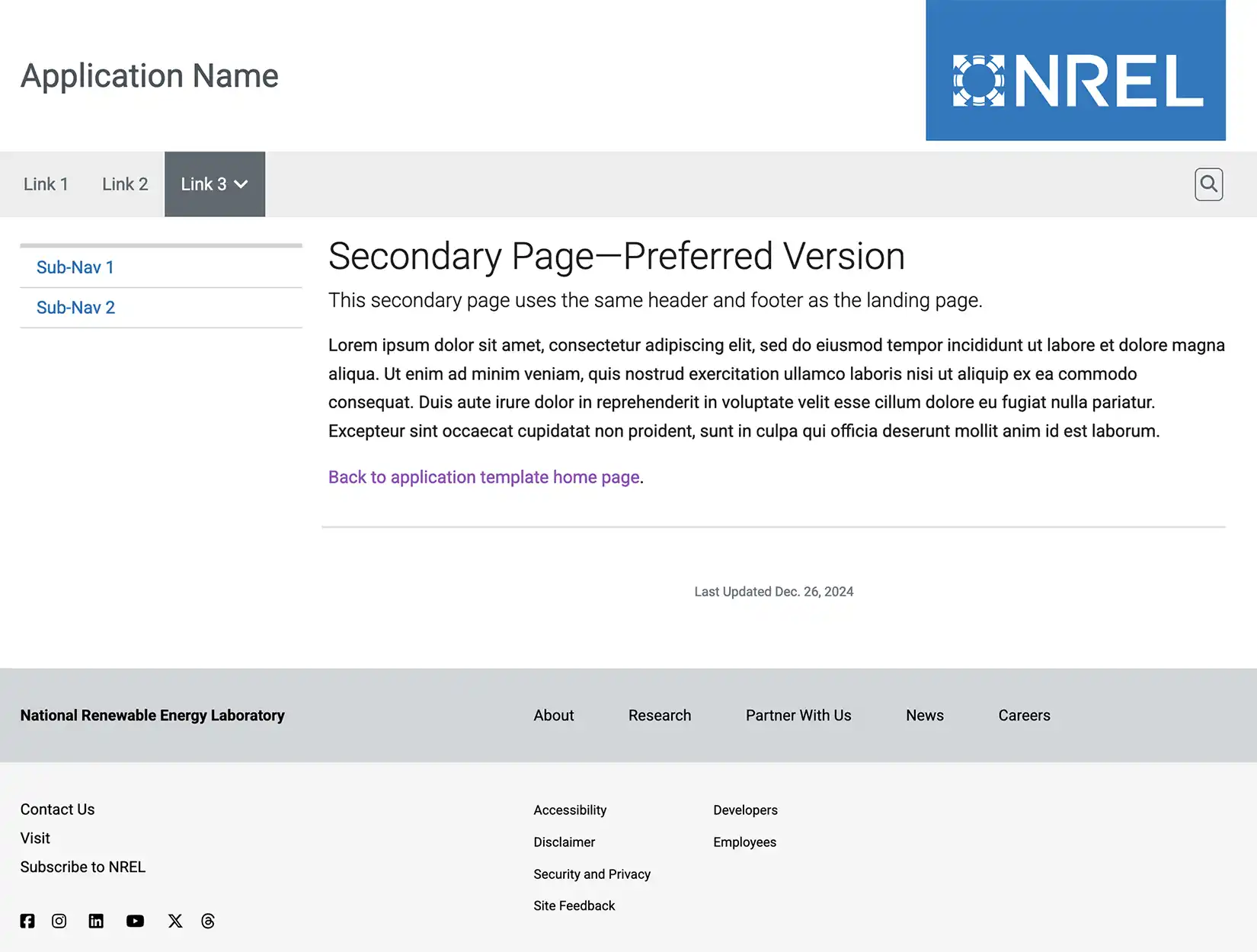
At the enterprise level, use of the application template ensures that all NREL-developed products present a consistent, identifiable look and feel to support laboratory branding efforts and allows the lab to compile and report on analytics data across all its web properties.
For application sites, benefits include:
- Recognized branding, which lends credibility and authority to NREL-produced work products
- Integrated analytics code, access to NREL.gov Google Analytics data, and inclusion in NREL.gov analytics data reporting
- Cross-linking with the NREL.gov enterprise, which improves site rankings in commercial search engines
- Compliance with federal requirements regarding accessibility, mobile friendliness, and consistent appearance
- Inclusion of federally required links and information.
Having a consistent template implementation also makes future enterprise design updates more efficient for both the enterprise and the application owners.
NREL.gov Web Application Standards
Application developers must:
- Follow NREL.gov processes and obtain approvals.
- Meet Section 508 requirements for accessibility. See the WebAIM's WCAG 2 checklist to learn how to test for 508 compliance. Consult with Shauna Fjeld if needed.
- Follow other NREL.gov standards as appropriate.
- Include the NREL.gov Google Analytics tag. Contact Shauna Fjeld to get the Google Analytics tag and set up your statistics profile view.
- Use the NREL.gov favicon. Copy this image to your server's document root directory:
.png?sfvrsn=c0fe5466_1)
- Add this line of code to the head of your page:
<link rel="shortcut icon" type="image/x-icon" href="/favicon.ico" />
We strongly recommend testing the application in multiple browsers. See the list of NREL.gov's standard browsers for testing.
Extranets
Extranet sites are used by a limited external audience on the public web server. Extranets may be a good solution for task-based content for a small, well-defined audience (for example, a project team composed of people inside and outside NREL who need to review documents or collaborate on a project).
Extranet sites that contain content that should not be publicly available can use a password protection option. Users will be prompted to enter the log-in credentials at the beginning of each session.
Note that these sites do not offer a high level of security such as data encryption. If you need that level of security, contact the Web Development Team manager.
Template Files
NREL application template files are available on GitHub. Contact the NREL.gov enterprise manager for access.
Examples
Share
Last Updated March 28, 2025
