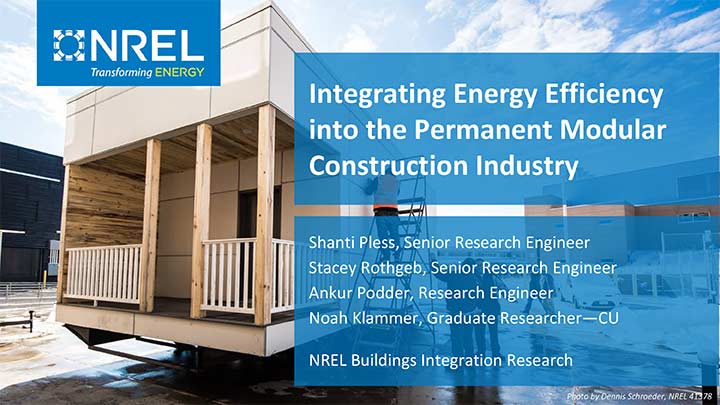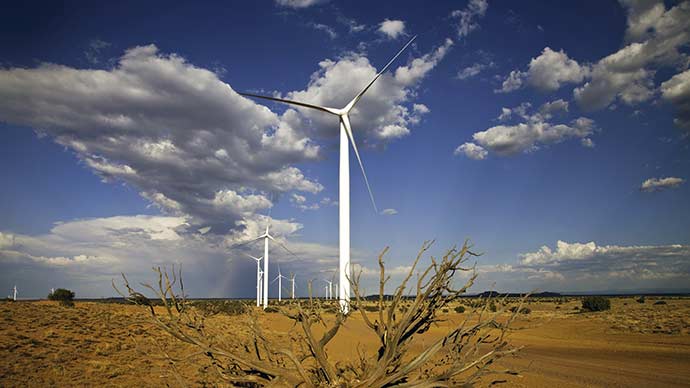Media Blocks
Media blocks are customizable combinations of photos, videos, icons, headlines, and short text. They are used for navigation or to call attention to featured content.
Media blocks are are a great option to break up text and make pages scannable. They can include call-to-action buttons or links, and their layout can be adjusted based on the page content. Contact an NREL.gov content specialist for ideas about how to apply media blocks on your page or site.
Navigation Blocks
Navigation blocks include photos with linked headers and are are used on landing pages to direct users to subpages.
Navigation Blocks With Short Text
The text in these blocks should be 100 characters or less. The header is always linked.
Navigation Blocks With Long Text
Use a horizontal desktop layout for blocks with text that is more than 100 characters. Headers may be linked or not linked, but their treatment should be consistent within the page.

Linked Header
Vestibulum tempus lacus at tellus scelerisque, eget pretium ligula vestibulum. Nunc interdum odio sit amet quam aliquet maximus. Praesent commodo at magna et malesuada. Nullam ullamcorper sodales vulputate. Mauris vitae aliquam urna. Curabitur at porta massa, non maximus nulla.

Another Linked Header
Suspendisse aliquet ornare elit vel blandit. Sed velit ligula, placerat vitae tellus ut, consequat rutrum turpis. Curabitur volutpat justo et malesuada finibus. Vestibulum ante ipsum primis in faucibus orci luctus et ultrices posuere cubilia curae; Nulla facilisi.
List Blocks
These blocks require a linked header and contain a related list of links, such as news or publications.
Publications
Homepage Feature Stories
These blocks are designed to highlight recent news stories on a site homepage.
Add a short description here. Duis in dapibus nulla ellentesque interdum tortor vitae. Duis in dapibus nulla ellentesque interdum tortor vitae.
Featured Content Blocks
Use a gray or gray-bordered featured content block to distinguish unique text areas.
H2 Headline
Suspendisse aliquet ornare elit vel blandit. Sed velit ligula, placerat vitae tellus ut, consequat rutrum turpis. Curabitur volutpat justo et malesuada finibus.
H3 Headline
Etiam maximus, velit a faucibus lobortis, leo felis posuere justo, in sollicitudin erat nisi id nunc. Quisque sed volutpat purus, ut iaculis erat.
Event Information
Use blocks with blue headers on event pages to highlight key information about the event.
(Registrants will receive details via email.)
Custom Designs
Featured media blocks can be customized for your content and page layout. Contact a NREL.gov content specialist to explore custom design options.
Integrated Energy Pathways
Focuses on modernizing our grid to support a broad selection of generation types, encourage active participation by the consumer, and expand our options for transportation electrification



"Lorem ipsum dolor sit amet, consectetur adipiscing elit. Maecenas eget ligula commodo.
Megan Day
Urban and Regional Planner, NREL
Infrastructure
Share
Last Updated Feb. 24, 2025